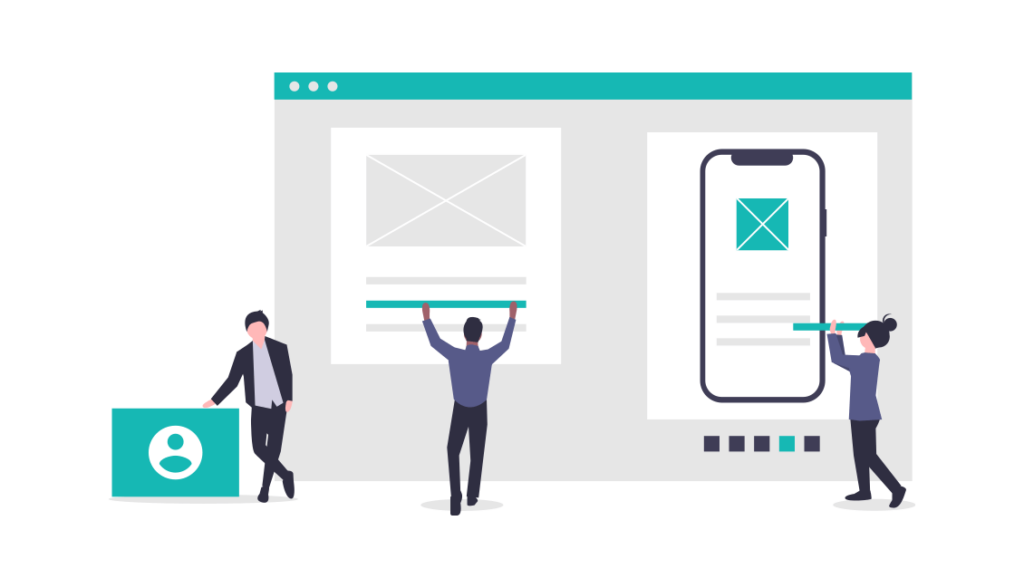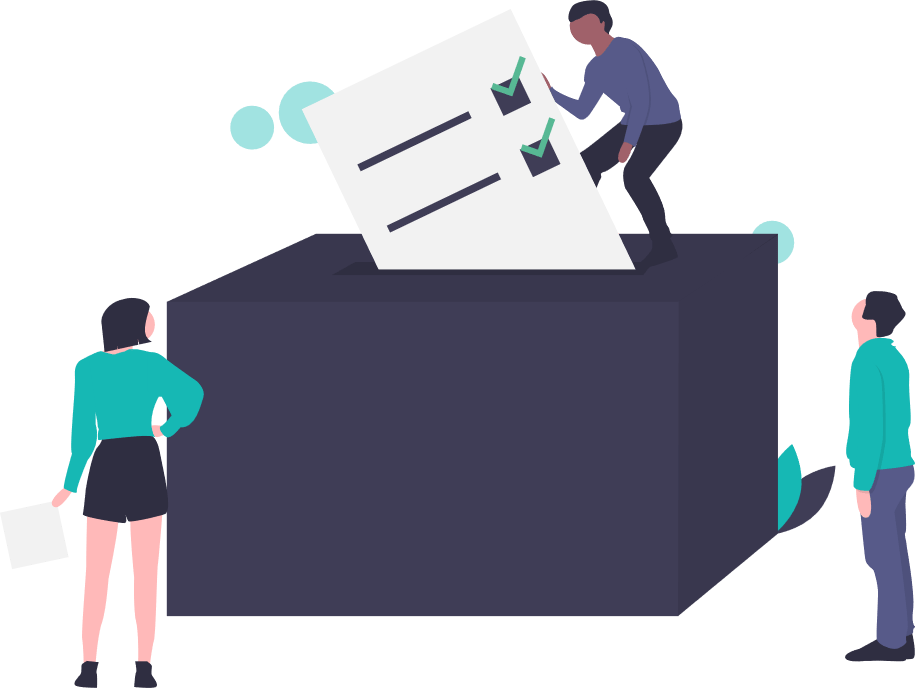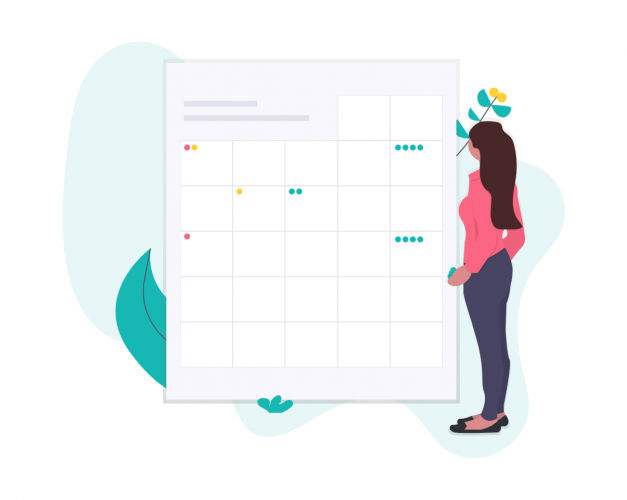Use case
Project work from anywhere
The workday no longer consists solely of monotonous individual tasks. Projects and team assignments are now standard in most companies. For this work to be successful and without communication barriers, modern tools like those offered by Intrakommuna are necessary. Messenger, file management, and project groups can be operated with just a few clicks, significantly easing the workday.